One of the simplest ways to make your audio seem clearer is a noise gate. This is a very simple concept to understand. Think of noise as ambient sound when you are not talking. This is fan noise, air conditioner sounds, maybe even a squeaky chair, tv in another room. It literally functions like a gate. When audio is below a certain level, the gate is closed, so no sound comes through. When audio is above that level, the gate is open so audio, such as your voice, comes through.
Practical Application
Simple concept. Just think of it like a gate. Now let’s learn how those settings might be useful to us in an application like OBS.
Close Threshold
The close threshold is the volume level at which the gate should close. Anything below that level will no longer be audible. So, if it’s -32 dB, then once the volume level of the input device drops below -32 dB, you won’t hear anymore audio.
Open Threshold
The open threshold is when we should open the gate. If that threshold is -20 dB, then as soon as our input level hits -20 dB, the gate opens and audio can be heard.
Why is there a gap in dB between open and close?
The reason this gap exists, and what we use it for is because occasionally you’ll little volume spikes in the house. A kid throws something in a different room, etc. We use it as a sort of buffer zone. We already know that we’ll be talking about say, -20 dB, so there is no reason to open it before then. We also don’t want the thresholds right up against each other because what if we whisper, shortly after speaking normally? This keeps the volume above the threshold, so the gate stays open.
Attack Time
The attack time is the length of time it takes the gate to go from fully closed, to fully open. It is the “fade-in” time. The default in OBS is 25 ms, which is pretty quick and that’s okay. You don’t want this to be a large number because it will result in the first part of your words from being heard.
Hold Time
HOLD THE DOOR!!!!! Game of thrones anyone? The hold time is the length of time the gate will stay open after it returns below the close threshold before it gets closed. 250 ms is 1/4 of a second. If the audio drops below our close threshold, then it will hold the gate for 250 ms. If the audio doesn’t go back up to the open threshold, then the gate is closed. The speed that it is closed is called the Release Time.
Release Time
Once our audio goes below the close threshold and the hold time has passed, it’s time to close the gate. The release time is how fast we accomplish that. 100ms is a decent release time.
Conclusion
Just a word of warning on a gate… Noise gates can give your audio a weird “up and down” feel. Almost like standing in front of a fan and talking into while it’s on high speed. It’s like a weird warble sound. Not sure if that’s a word but there it is. Experiment with the gate and see for yourself. Good luck!