White Balancing
White balance is actually a simple concept at it’s core. Light, whether it’s natural light from the sun or artificial light from a kit, gives off color. That color is abosrbed and/or reflected by materials. White balancing is simply “tuning” your video camera or webcam so that ‘white’ appears as white in your video.
Light temperature is measured in degrees of Kelvin. Lights in your home, before Flourescent and LED bulbs really took off were almost always 3200K. That’s the color temperature and that particular temp is often referred to as tungsten because that’s the temperature the filament of a tungsten bulb reaches. Flourescent and LED now give us ranges of color that we can utilize. The basic premise of white balancing is simple though… if your light has a color temp of 3200K, then your white balance should be set to 3200. If it’s an LED or flourescent light meant to simulate daylight then your white balance should be around 4800-5600. Daylight can vary but that’s a general rule of thumb.
White balance is a first step and has a major impact on your image, especially if you are using a green screen. White balance to your keylight, the primary light for your person, and use the same temperature of lights to light your greenscreen. Then, if you want to add like a little color kicker to your scene, go ahead and add it but make sure it doesn’t spill onto your greenscreen.
Double check your white balances! A bad white balance can be corrected easily and makes your video look much better when streaming. When you get used to adjusting the white balance then you can make minor adjustments to give your video a warmer or cooler look. Just remember to make those adjustments AFTER chroma keying if you’re using a green screen!